Machine
Set up mods
We want to use mods to control the modela mill.
The computer that will run mods has windows 10 pro installed. We’re going to use wsl (Windows Subsystem for Linux) to run mods.
Install wsl:
- Install wsl
wsl --install - Install Ubuntu 20.04
wsl --install -d "Ubuntu 20.04"
Install mods:
- Clone mods github repository. Make sure like endings ARE NOT converted to windows-style (
git config --global core.autocrlf false) - Go to mods folder and run
install-modsscript
cd mods
wsl
bash install mods
Run mods
cd mods # Go to mods folder
bash mods # Start mods
When mods is started, it is opened automatically in the browser at http://localhost:8080
Windows / WSL issues troubleshooting
- Machine serial port is visible in arduino IDE (COM3)
- I can successfully send RML commands via arduino IDE and they make machine move
- I can start mods in WSL and access the UI in the browser
- In mods no serial port is found :-(
- I did read that
COM3should correspond tottyS3in WSL
Serial communication
Depending on the cable used to connect to the machine a different serial module is used. As we have the original black DB25 to USB cable from Roland we’re going to use the Websocket pyserial module.
- Enable line going from
Roland MDX/imodelatoWebSocket pyserial - Disable line going from
Roland MDX/imodelatoWebSocket serial - In
WebSocket pyserialbox:- Select serial device
- Click
open socket - Click
open port
- In
Roland MDX/imodelabox:- Fill in coordinates (e.g. 20,20)
- Click
move to origin=> machine should move
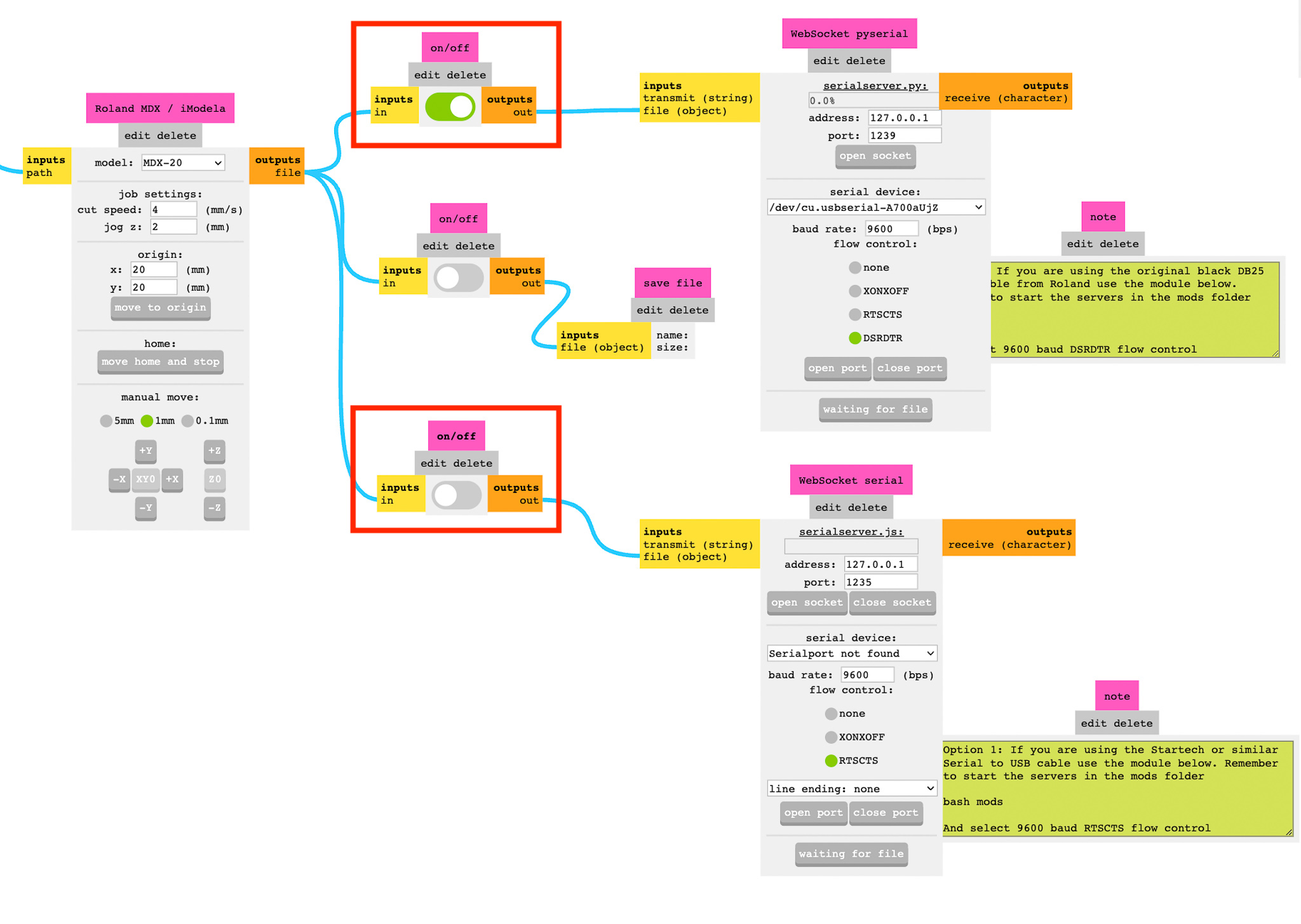
Send RMl commands manually
We don’t need to do this but it’s interesting to know that it’s possible. This command moves the machine to a certain coordinate:
PA;PA;!PZ0,1000;VS10;!VZ10;!MC0;PU3800,50;!MC0;
The parameters following PU specify X (horizontal) and Y (vertical) positions. The unit is mill (1016mill = 1 inch. Mill is not millimeter)
This is the RML language usually found in .rml files
Install ubuntu along windows (dual-boot)
- Follow this guide
- When I first tried to install ubuntu the existing windows 10 OS was not recognized
- I disabled quick startup in windows as suggested here but that didn’t help
- I followed this guide but it didn’t work either
- I followd this video but the installation of ubuntu crashed:
Unable to install GRUB in /dev/sda5, Executing 'grub-install/dev/sda5' failed
Windows properties:
- BIOS mode: lagacy
- Partition style: Master Boot Record (MBR)