Machine
BRM laser cutter with 118 x 84 cm work area
Controller: RDC6442G
Software: THUNDER LASER V8.01.19
Setting suggestions per material
| Material | Thickness | Cutting Speed(mm/s)/Power |
|---|---|---|
| Acrylic | 2mm | 30/80 |
| Acrylic | 5mm | 10/80 |
| Cardboard | 3mm | 130/80 |
| Multiplex | 3mm | 35/80 |
Attention
- Don’t use more than 80% power!
- Don’t cut MDF!
Origin
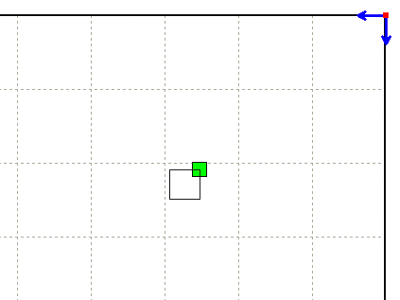
In the program controlling the laser cutter the origin is marked with the green square.
To set the origin on the machine, move the laser head with the arrows (on control panel) and then click origin
Z level
Click button between arrows > make sure Z level is highlighted, move with LEFT/RIGHT arrows. It’s in focus when the white block fits between head and material
Cutting
- Select shapes that should be cut. It’s possible to select all shapes or only a subset
- Click
downloadto send the file to the controller - Give file a name when prompted to do so
- Check that the file was downloaded correctly to the controller by verifying the file name displayed on the controller
- Click
Start
File storage
The file storage of controller is full once in a while. When this happens new files aren’t downloaded to the manchine controller anymore.
To fix this click the file button and delete a couple of files